Use the method below if your vendor wants to invoice you as you receive items. If you are partially receiving an order but only receive one final invoice (containing all items), please use this method instead.
Windows
By default, inFlow Cloud shows all the items on a purchase order regardless of whether they have been received yet. If you’d like to create separate purchase orders for items you have received and are awaiting to receive, one way you can do this is by splitting your current order by Received Items.
On the purchase order, click Copy > Split Order by Received:
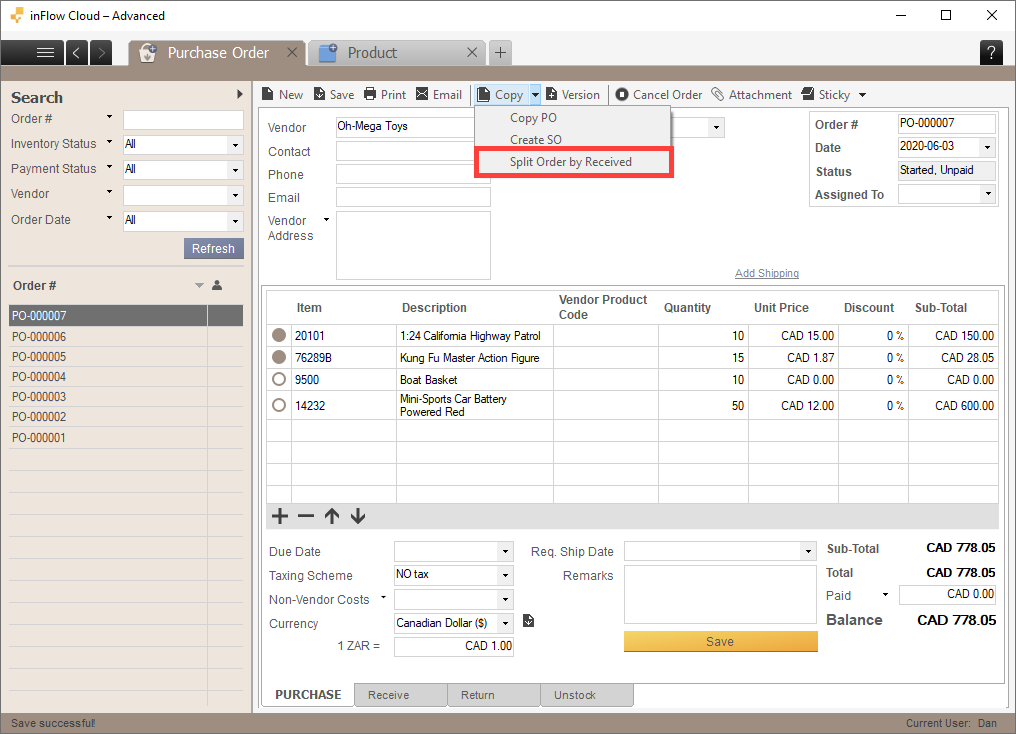
This will create two orders with the same number, namely PO-XXXXXX-1 and PO-XXXXXX-2 so that you can proceed with order -1, then use order-2 to keep track of items you are awaiting to receive from your vendor.


