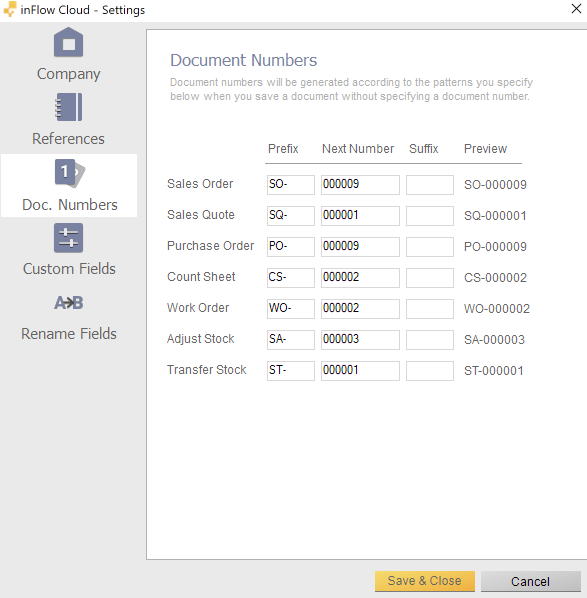You can control how your document numbers are formatted (and if you need to start from a certain number) by using the Doc. Numbers section of the Settings window. These numbers will then be assigned to sales orders, purchase orders etc. as soon as you save the order for the first time.
Windows
inFlow Cloud for Windows
To change your document number format:
- Go to Main Menu > Options > Settings.
- Click on the Doc. Numbers icon on the left.
- On this tab you will see the current document number settings. Make your changes.
- Click Save & Close when done.